Dear candidates if you have appeared in B.Sc.-B.Ed. Part-IV annual examination conducted by Durg University (Hemchand Yadav Vishwavidyalaya, Durg).
So this post is for you to notify you that your result got declared now. And you can easily check your result by following the necessary steps.
First of all, you need to visit this link and by visiting the website or webpage you can easily check your result.
Durg University Result List – https://durg.ucanapply.com/smartexam/public/result-details
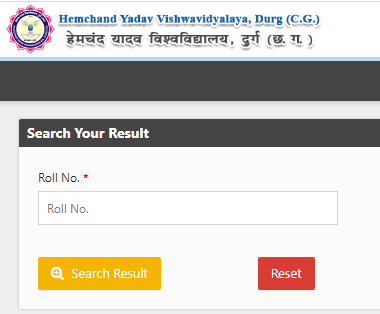
By following the above link you will be redirected to the website just like shown in the above picture.
Here you need to enter your Roll No. and then just press the “Search Result” button and you will see your result on the screen.
You can take a printout, save it as PDF, or can take a screenshot of your result as required.
For more detailed information on how to check the result, visit our step-by-step guide.


